
Google Knows Too Much About You
Do you know all the information Google knows about you? Read on…
Technology
Google is arguably the most powerful (and perhaps most dangerous) company on the internet. So, it should come as no surprise that they’ve spent years collecting data on every single one of us.

The Big “G” collects a staggering amount of personal information about all of us. Maybe even more than you realize. They remember every website you visit. They remember every search you perform. They remember every YouTube video you watch. Whether you’re using an Android or an iPhone, Google Maps tracks and logs everywhere you go, the route you take to get there, as well as how long you stay — even if you never open the app. Everything you do online when you’re signed into Google (and even some stuff when you aren’t) and every keystroke you make becomes a part of your Google profile. In fact, if you were to see a list of the YEARS of information Google knows about you, the results would be shocking.
However, all hope is not lost. You can now wipe the slate clean with these steps.
.
TO FIND ALL THE DATA COLLECTED ABOUT YOU:
.
1. Open a browser window and navigate to your Google Account page.
2. Type your Google username (with or without “@gmail.com”).
3. From the menu bar, choose Personal info and review the information. You can change or delete your photo, name, birthday, gender, password, other emails and phone number.
4. If you’d like to see what information of yours is available publicly, scroll to the bottom and select Go to About me.
5. From here, click either the Earth icon (“visible”) or lock icon (“hidden”) to choose whether to make your gender and birthday information public or private.
6. To change your birthday or gender, back out to the previous screen. There’s currently no way to make your account totally private.
.
TO DELETE GOOGLE’S DATA ABOUT YOU:
.
1. Sign into your Google Account and choose Data & Personalization from the navigation bar.
2. To see a list of all your activity that Google has logged, scroll to Activity controls and select Web & App Activity.
 3. If you want Google to stop tracking your web and image searches, browser history, map searches and directions, and interactions with Google Assistant, uncheck both boxes. Otherwise, move on to step 4.
3. If you want Google to stop tracking your web and image searches, browser history, map searches and directions, and interactions with Google Assistant, uncheck both boxes. Otherwise, move on to step 4.
4. Next, click Manage Activity. This page displays all the information Google has collected on you from the activities mentioned in the previous step, all the way back to the day you created your account.
5. To automatically delete this kind of data either every 3 or every 18 months, select Choose to delete automatically (or Choose how long to keep) and pick the timeframe you feel most comfortable with. Google will delete any current data older than the timeframe you specify, for example, if you choose 3 months, any information older than 3 months will be deleted immediately.
6. If you’d rather delete part of all of your activity history manually, on the navigation bar choose Delete activity by and choose either Last hour, Last day, All time, or Custom range.
7. Once you choose an autodelete setting or manually select which data you want deleted, a popup will appear and ask you to confirm. Select Delete or Confirm.
To make sure your new settings took, head back to Manage Activity (step 4) and make sure whatever’s there (if you deleted it all there should be nothing) only goes back the 3 or 18 months you selected in step 5.
TO MANAGE YOUR YOUTUBE VIEWING HISTORY:
.
1. Sign into your Google Account and choose Data & Personalization from the navigation bar.
2. To see a list of all your location data that Google has logged, scroll to Activity controls and select YouTube History.
3. If you want Google to stop tracking your YouTube search and viewing history entirely, turn off the toggle on this page.
4. Next, click Manage Activity. This is where the list of every search you’ve ever made and every video you’ve ever watched is listed.
5. To automatically delete your YouTube date either every 3 or every 18 months, select Choose to delete automatically (or Choose how long to keep) and pick the timeframe you feel most comfortable with.
6. To delete part of all of your activity history, on the navigation bar choose Delete activity by and choose either Last hour, Last day, All time, or Custom range.
7. Once you choose which data to delete, a popup will appear and ask you to confirm. Select Delete.
To make sure your YouTube data really disappeared, start over with Activity Controls in step 2, then after Manage Activity in step 4 make sure whatever’s there (if you deleted it all there should be nothing) only goes back the 3 or 18 months you selected in step 5.
Google collects our private data so that they can share it with third-party advertisers — who pay handsomely for a peek into our interests in order to target us with ads.
Now, you can change that!

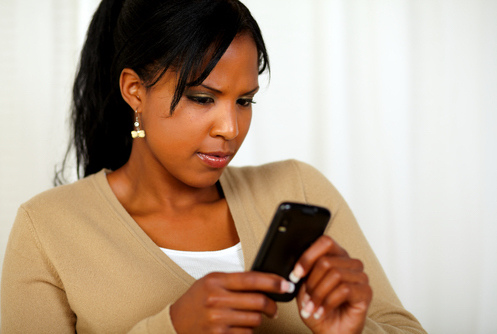





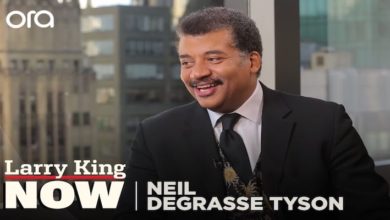
These are good tips. I am going to go try them right now.